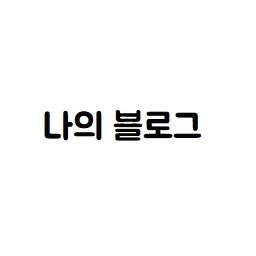[Windows 팁] Windows terminal 테마 변경과 추가, 키 바인딩 설정
[Windows 팁] Windows terminal 테마 변경과 추가, 키 바인딩 설정
안녕하세요 이번 게시물에서는 windows terminal의 테마를 변경하는 방법과 키 바인딩을 설정하는 법을 알아볼게요. 아직 windows terminal에 대해 모르신다면, 아래 링크를 참고해주세요 간단하게 microsoft store에서 설치 가능합니다. https://github.com/microsoft/terminal microsoft/terminal The new Windows Terminal and the original Windows console host, all in the same place! - microsoft/terminal github.com 테마 변경하기 windows terminal을 처음 설치하여 실행하면 아래 사진과 동일하게 나타날 것입니다. 테마 변경을 위해 우선 상..
원문 링크 https://docs.unity3d.com/Packages/com.unity.ugui@1.0/manual/UIInteractionComponents.html Interaction Components | Unity UI | 1.0.0 Interaction Components This section covers components in the UI system that handles interaction, such as mouse or touch events and interaction using a keyboard or controller. The interaction components are not visible on their own, and must be combined wit docs..
마지막 수정일자 2020. 05. 18 해당 글은 제가 Visual Studio를 사용하면서 얻은 간단한 팁들을 정리하기 위한 게시글입니다. 사용하면서 계속 업데이트될 예정입니다. 사소하더라도 해당 글에 나와있지 않은 나만의 팁이 있다면 댓글로 공유해주세요. 단축키 정의부분만 보이기 Ctrl + M, Ctrl + O 구현 부분 펼치기 Ctrl + M, Ctrl + M 단어자동완성 Ctrl + Space 문서 서식 Ctrl + K, Ctrl + D 멤버 목록 Ctrl + J 탐색 Ctrl + , 다시 실행 Ctrl + Shift + Z 바꾸기 Ctrl + H 현재 단어 선택 Ctrl + W 끝까지 단어 삭제 Ctrl + Delete 시작까지 단어 삭제 Ctrl + BackSpace
원문 링크 https://docs.unity3d.com/Packages/com.unity.ugui@1.0/manual/UIVisualComponents.html Visual Components | Unity UI | 1.0.0 Visual Components With the introduction of the UI system, new Components have been added that will help you create GUI specific functionality. This section will cover the basics of the new Components that can be created. Text The Text component, which is a docs.unity3d.c..
원문 링크 https://docs.unity3d.com/Packages/com.unity.ugui@1.0/manual/UIBasicLayout.html Basic Layout | Unity UI | 1.0.0 Basic Layout In this section we'll look at how you can position UI elements relative to the Canvas and each other. If you want to test yourself while reading, you can create an Image using the menu GameObject -> UI -> Image. Every UI element is represented docs.unity3d.com 본문은 위의 ..
원문 링크 https://docs.unity3d.com/Packages/com.unity.ugui@1.0/manual/class-RectTransform.html Rect Transform | Unity UI | 1.0.0 Rect Transform The Rect Transform component is the 2D layout counterpart of the Transform component. Where Transform represents a single point, Rect Transform represent a rectangle that a UI element can be placed inside. If the parent of a Rect Transform i docs.unity3d.com..