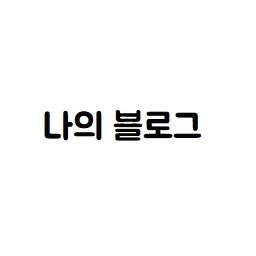원문 링크 https://docs.unity3d.com/Packages/com.unity.ugui@1.0/manual/UIBasicLayout.html Basic Layout | Unity UI | 1.0.0 Basic Layout In this section we'll look at how you can position UI elements relative to the Canvas and each other. If you want to test yourself while reading, you can create an Image using the menu GameObject -> UI -> Image. Every UI element is represented docs.unity3d.com 본문은 위의 ..
원문 링크 https://docs.unity3d.com/Packages/com.unity.ugui@1.0/manual/class-RectTransform.html Rect Transform | Unity UI | 1.0.0 Rect Transform The Rect Transform component is the 2D layout counterpart of the Transform component. Where Transform represents a single point, Rect Transform represent a rectangle that a UI element can be placed inside. If the parent of a Rect Transform i docs.unity3d.com..
원문 링크 https://docs.unity3d.com/Packages/com.unity.ugui@1.0/manual/class-CanvasRenderer.html Canvas Renderer | Unity UI | 1.0.0 Canvas Renderer The Canvas Renderer component renders a graphical UI object contained within a Canvas. Properties The Canvas Renderer has no properties exposed in the inspector. Details The standard UI objects available from the menu (GameObject > Create U docs.unity3d.c..
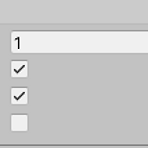 [Unity Manual] Canvas Component의 Canvas Group 살펴보기
[Unity Manual] Canvas Component의 Canvas Group 살펴보기
원문 링크 https://docs.unity3d.com/Packages/com.unity.ugui@1.0/manual/class-CanvasGroup.html Canvas Group | Unity UI | 1.0.0 Canvas Group The Canvas Group can be used to control certain aspects of a whole group of UI elements from one place without needing to handle them each individually. The properties of the Canvas Group affect the GameObject it is on as well as all children. docs.unity3d.com 본문은..
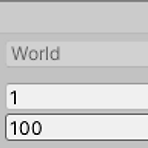 [Unity Manual] Canvas components 의 Canvas Scaler 알아보기
[Unity Manual] Canvas components 의 Canvas Scaler 알아보기
원문 링크 https://docs.unity3d.com/Packages/com.unity.ugui@1.0/manual/script-CanvasScaler.html Canvas Scaler | Unity UI | 1.0.0 Canvas Scaler The Canvas Scaler component is used for controlling the overall scale and pixel density of UI elements in the Canvas. This scaling affects everything under the Canvas, including font sizes and image borders. Properties Property: Function: UI docs.unity3d.com 본..
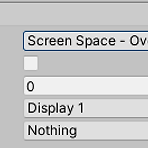 [Unity Manual] Canvas Components의 Canvas 알아보기
[Unity Manual] Canvas Components의 Canvas 알아보기
원문 링크 https://docs.unity3d.com/Packages/com.unity.ugui@1.0/manual/class-Canvas.html Canvas | Unity UI | 1.0.0 Canvas The Canvas component represents the abstract space in which the UI is laid out and rendered. All UI elements must be children of a GameObject that has a Canvas component attached. When you create a UI element object from the menu (GameObject > Creat docs.unity3d.com 본문은 위의 링크 내용을 ..