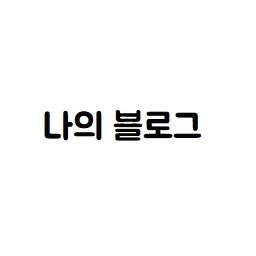원문 링크 https://docs.unity3d.com/Packages/com.unity.ugui@1.0/manual/StyledText.html Rich Text | Unity UI | 1.0.0 Rich Text The text for UI elements and text meshes can incorporate multiple font styles and sizes. Rich text is supported both for the UI System and the legacy GUI system. The Text, GUIStyle, GUIText and TextMesh classes have a Rich Text setting which inst docs.unity3d.com 본문은 위의 링크 내용을..
원문 링크 https://docs.unity3d.com/Packages/com.unity.ugui@1.0/manual/UIAutoLayout.html Auto Layout | Unity UI | 1.0.0 Auto Layout The Rect Transform layout system is flexible enough to handle a lot of different types of layouts and it also allows placing elements in a complete freeform fashion. However, sometimes something a bit more structured can be needed. The auto lay docs.unity3d.com 본문은 위의 링크..
원문 링크 https://docs.unity3d.com/Packages/com.unity.ugui@1.0/manual/UIAnimationIntegration.html Animation Integration | Unity UI | 1.0.0 Animation Integration Animation allows for each transition between control states to be fully animated using Unity's animation system. This is the most powerful of the transition modes due to the number of properties that can be animated simultaneously. To docs.u..
원문 링크 https://docs.unity3d.com/Packages/com.unity.ugui@1.0/manual/UIInteractionComponents.html Interaction Components | Unity UI | 1.0.0 Interaction Components This section covers components in the UI system that handles interaction, such as mouse or touch events and interaction using a keyboard or controller. The interaction components are not visible on their own, and must be combined wit docs..
원문 링크 https://docs.unity3d.com/Packages/com.unity.ugui@1.0/manual/UIVisualComponents.html Visual Components | Unity UI | 1.0.0 Visual Components With the introduction of the UI system, new Components have been added that will help you create GUI specific functionality. This section will cover the basics of the new Components that can be created. Text The Text component, which is a docs.unity3d.c..
원문 링크 https://docs.unity3d.com/Packages/com.unity.ugui@1.0/manual/UIBasicLayout.html Basic Layout | Unity UI | 1.0.0 Basic Layout In this section we'll look at how you can position UI elements relative to the Canvas and each other. If you want to test yourself while reading, you can create an Image using the menu GameObject -> UI -> Image. Every UI element is represented docs.unity3d.com 본문은 위의 ..